Xen vs Proxmox: What are the differences and which is better for you?

Xen is an open-source hypervisor, or virtual machine monitor (VMM), developed by the Xen Project as part of the Linux Foundation. It allows multiple guest operating systems to run concurrently on a single physical machine, with each operating system running in its own isolated virtual machine (VM). Xen is known for its high performance, resource efficiency, and security features.
Proxmox VE (Virtual Environment) is an open-source platform for virtualization and containerization. It is based on Debian Linux and integrates two powerful virtualization technologies: KVM (Kernel-based Virtual Machine) for virtual machines and LXC (Linux Containers) for lightweight container-based virtualization.
While the two softwares are used for server virtualization, Xen is a standalone hypervisor for virtualization, while Proxmox is a complete virtualization platform that integrates hypervisor technologies with management tools in a single package.
In the cloud server hosting industry, there will be complexities that you will run into when deploying any type of virtualization software. Despite the initial challenges of setting up hypervisor software, virtualization helps businesses get the most out of their server hardware and is worth exploring and understanding. Working with a service provider like ServerMania, with over 20 years of infrastructure hosting experience, is critical to properly setting up your environment the first time and ensuring it remains functional.
Over the years, ServerMania has engineered and fine-tuned its infrastructure technology to efficiently host virtualization technologies like Xen, KVM, and Proxmox Virtual Environment (VE). Whether you have a large or small business, ServerMania ensures a safer and more secure hosting experience. Our server virtualization solutions are among the best in the industry for providing seamless cloud-based virtualization setups.
Let’s dive deeper into the topic of virtualization and explore the differences between Xen and Proxmox to understand what makes these software solutions so unique.
Xen vs Proxmox VE: History
Xen is a virtualization project that was built in 2003 at the University of Cambridge. It is now one of the most used virtualization technologies in the world. Ian Pratt, a senior lecturer in the computer laboratory, and his PhD student at the time, Keir Fraser, were in charge of the project. Shortly after developing the software, Pratt, Fraser, Simon Crosby, Nick Gault, and a few other Cambridge graduates, founded XenSource Inc. and took Xen to market, eventually making it one of the most sought after virtualization softwares in the server virtualization market.
Proxmox VE, on the other hand, was specifically developed for Linux systems and came to fruition when two Linux developers, Dietmar Maurer and Martin Maurer, aimed to address the lack of backup systems and GUI management functionality in the OpenVZ software. This was at a time when KVM virtualization technology was rolled out as part of the Linux kernel to allow it to act as a hypervisor, enabling the execution of multiple virtual machines (VMs) with different operating systems on a single physical machine. They took this opportunity to merge the two technologies into a container system.
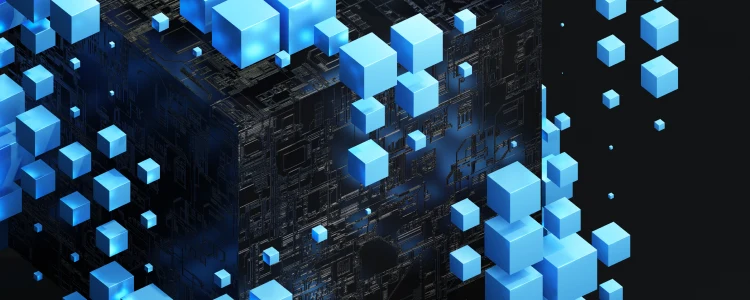
What are Xen and Proxmox VE?
What is Xen?
Xen is an open-source bare metal hypervisor that acts as a bridge between different operating systems running on the same hardware at the same time.
Features of Xen Cloud Platform-Next Generation (XCP-ng)
Multi-Server Management
The multiple server management feature lets you control, monitor, and manage all of your data and systems from a single agentless web interface.
Live VM Migration
Live VM migration allows you to migrate your virtual machines (VMs) live, with little downtime.
Live Patching
The live patching ability of XCP-ng allows you to patch the XCP-hypervisor without suspending or shutting down VMs. You also aren’t forced to migrate your VMs from the host.
Storage Migration
Thanks to XCP-ng’s storage movement feature, you can move your virtual disk both within and between resource pools. Plus, it lets you change, fix, and run your files and systems without any downtime.
Accelerated Performance
You can control, manage, and monitor all your data and assets from a single interface because XCP-ng works with both the Xen Orchestra Web UI and the Windows-based XCP-ng Center.
What is Proxmox VE?
Proxmox Virtual Environment, also known as Proxmox VE or PVE, is a hyper-converged infrastructure open-source software. It is a hosted hypervisor that can run operating systems, including the Linux kernel and Windows, on x64 hardware.
Features of Proxmox
Live Migration
Users can migrate virtual machines from one cluster node to another with zero downtime using Proxmox’s live migration capability.
Multiple Authentication Sources
With Proxmox VE’s built-in authentication server functionality, you can connect to a wide variety of authentication protocols and services, such as OpenID Connect, LDAP, Active Directory, and Linux PAM.
Multi-Storage Functionality
Proxmox’s web interface lets users add different types of storage, like CephFS, GlusterFS, SMB/CIFS, iSCSI, and NFS files (which can also be used to back up VMs or Containers).
Infrastructure Security and Backups
A built-in firewall in Proxmox VE can help you keep your IT system safe. Through the CLI or GUI, Proxmox’s firewall can be set up in a lot of different ways. You can also set up regular backups for VMs, nodes, and guests with Proxmox VE. These backups will run at the time you specify.
Access Control and Collaboration with Ceph
Because Proxmox VE is fully integrated with Ceph, users can view and manage Ceph storage from their virtual machines. Proxmox VE’s role-based rights control system allows users to set specific permissions for all items.
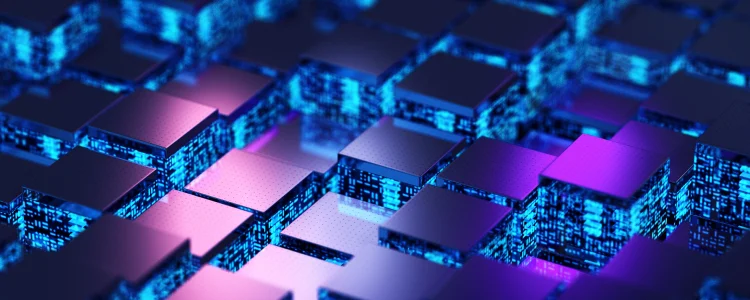
Comparison of Xen and Proxmox
Proxmox and Xen are both open-source virtualization platforms that allow users to create and manage virtual machines (VMs) on a single physical server. However, unlike Proxmox, XCP-ng is based on CentOS and may include elements from Debian GNU/Linux or other distributions to fulfill specific requirements or enhance functionality. XCP-ng is a powerful XAPI (Xen API Project), which works out of the box to deliver turnkey in-server virtualization. Below is a comparison table between Xen and Proxmox, focusing on various aspects such as virtualization technology, management features, hardware support, and community support.
| Xen | Proxmox | |
|---|---|---|
| Virtualization Type | Bare metal Hypervisor | Bare metal Hypervisor with container support |
| Management | XenCenter or XL command line tools | Web-based GUI or CLI |
| Supported Platforms | x86, x86-64 | x86, x86-64, ARM |
| Live Migration | YES | YES |
| High Availability | YES | YES |
| Clustering | YES | YES |
| Storage Management | Integration with external solutions | Built-in storage management (Ceph, ZFS, and more) |
| Networking | Bridge VLAN and more | VLAN, OVS, Bridge and more |
| Community Support | Large, active community | Active community with updated forums and mailing lists |
| Cost | Open source | Open source with support |
| Container Support | Limited | Yes |
Xen-XCP-ng vs Proxmox VE: Comparing Market Strength
Xen competes with other products in the virtualization platform market. It has a 1.34% market share in the industry, boasting over 4,500 customers in 10 countries. Proxmox competes with other products in the project collaboration and virtualization platform market and has a 0.90% market share in the virtualization platform category, with over 3,000 customers in 10 countries. Comparing the customer bases of Xen and Proxmox, Xen stands at 9th place, while Proxmox holds true in 12th place.
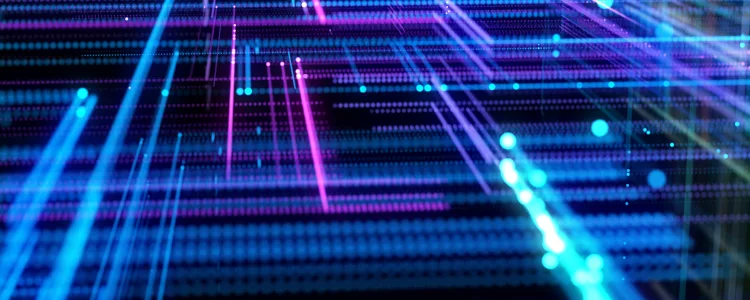
Which is better for me, Xen or Proxmox VE?
Your choice of virtualization technology depends on your IT needs, specific use cases, technical expertise, infrastructure requirements, and personal preferences. It’s important to consider your wants and IT needs carefully, maybe even trying both systems in a non-production setting to find the one that best fits your infrastructure and user preferences. It’s important to take your marketing strategy into consideration as well. Consider how your systems work? How can Xen make them better? How will Proxmox VE improve productivity and speed? How will Xen increase conversion? There are many questions to consider.
Conclusion
Using virtual environment technologies like Xen and Proxmox VE can save your company money. They allow you to run different VMs on the same physical machine, resulting in cost-effective hardware utilization. This means you don’t have to buy as many computers to run multiple operating systems, which can yield considerable savings.
Everything you need to host servers in your own virtualized environment is available here at ServerMania. We provide cutting-edge cloud infrastructure that can come pre-virtualized, so you can save money and time on server management and setup.
To learn more about our range of dedicated and cloud hosting solutions, book a free consultation today to get started
FAQs
Q: Can I run both XCP-ng and Proxmox VE on the same hardware?
A: Yes, it is technically possible to run both Xen and Proxmox VE on the same hardware, but it would require careful configuration and management to ensure compatibility and avoid conflicts.
Q: Is it easy to migrate VMs between XCP-ng and Proxmox VE?
A: No, migrating Virtual Machine between XCP-ng and Proxmox VE is not straightforward and may require manual adjustments due to differences in underlying virtualization technologies and management interfaces.
Q: Which platform has better support for Windows Virtual Machines?
A: Both XCP-ng and Proxmox VE offer advanced features and good support for Windows virtual machines. XCP-ng provides optimized Windows (PV) drivers for enhanced performance, while Proxmox VE includes VirtIO drivers for improved Windows VM performance.
Q: Is there commercial support available for both XCP-ng and Proxmox VE?
A: Yes, commercial 24/7 support is available for XCP-NG through Vates. Proxmox only offers limited online community help during business hours.
Was this page helpful?

