WordPress Website Tutorial: How to Use Themes, Plugins, Tags & Categories
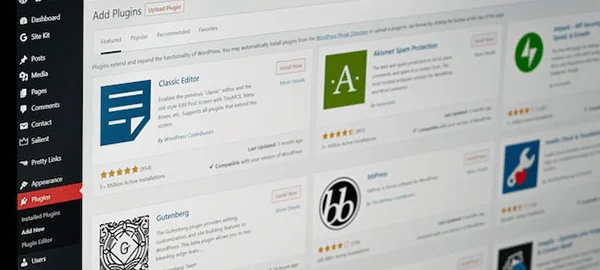
WordPress has become an almost standard for web publishing. It is very effective for blogs, as a content management system and even for ecommerce sites. It’s easy to install, easy to use and easy to customize. It’s a tool every web developer should keep in their arsenal.
This WordPress tutorial will touch on three topics that will help you manage your site, and give your site a unique look and feel: Themes, Plugins, Tags and Categories. If you are an experienced WordPress admin or a beginner who just wants to create a website to host blog posts, the guidance in this WordPress tutorial will get you on the road to creating a professional and attractive site.
See Also: ServerMania WordPress Hosting
How much does WordPress cost?
WordPress is a free software product running under the General Public License. However, you will need to host your website somewhere. One great option is a ServerMania Cloud Server starting at just $5/month.
WordPress is easy to learn and intuitive if you are familiar with other document editors like Word or Google Docs. Within WordPress itself you will find context sensitive help and a link to official WordPress tutorials. This makes it a great tool beginner admins.
The Famous 5 Minute Install
WordPress.org has a link to install WordPress. It is a very easy way for even beginners to get started. It will download the software and begin installing WordPress. There are a few security steps you will want to take after the installation process.
Step 1: Read and then move the readme file. It has helpful links to WordPress tutorials. But it also lists your exact version and there are known vulnerabilities to specific versions of WordPress.
Step 2: Change the default database name.
Step 3: Set your username to anything except admin.
Step 4: Go to your WordPress dashboard and review the Welcome screen. It will list everything you need to get your first website up and running.
Tags and Categories
Some web developers choose to use one over the other, but best practices is to use both. Categories and Tags seem similar, but serve different purposes. Categories are a high level organization tool, like folders on a Windows computer. And like folders, they can have children, or be nested. You should use general terminology for categories to group like posts and pages together.
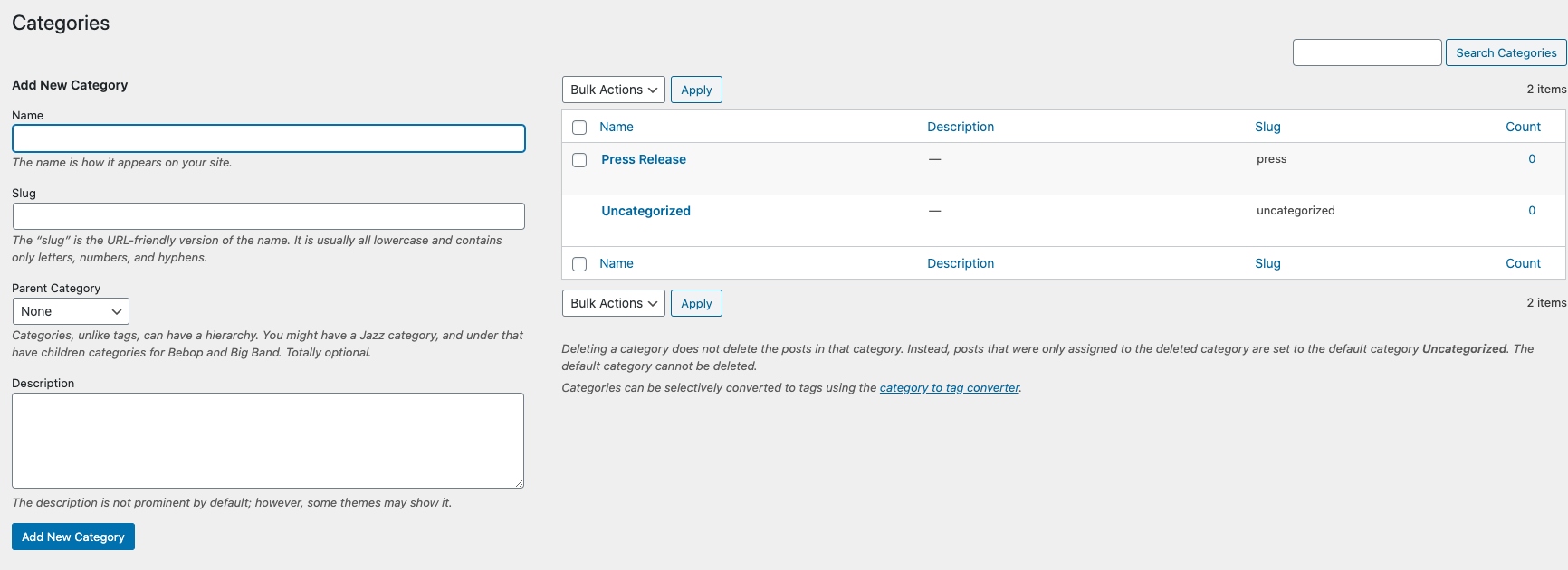
Tags, on the other hand, are less for site organization and more about search optimization. As such, tags should be specific keywords or phases. In WordPress, if you click on a tag from the Posts or Pages interface, it will show you other posts and pages that use the same Tag.
When using tags and categories you want to avoid creating new ones that are very similar. For example, Cat and Cats. If you have too many categories it will be hard to search your pages and posts from an administrative perspective. If you have too many similar tags, WordPress’s auto link feature won’t be as effective. Avoid duplicates by using the Choose from the most used tags/ categories option.
Plugins
WordPress Plugins can be used to add minor features to your site or change the entire scope. Some will be free and others, charge a fee. In return for that fee, you usually receive support and updates. The WordPress Plugin page lists all your installed plugins and gives you the option to activate/ deactivate or delete.
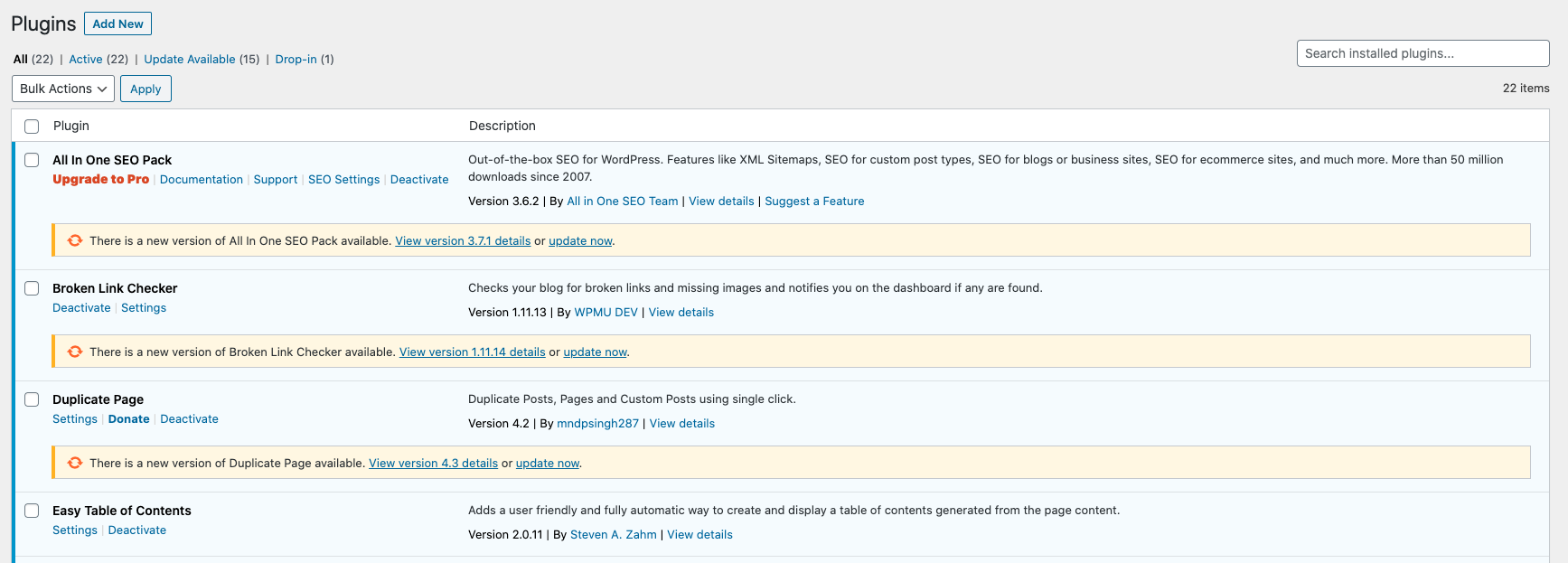
You need to know that even though plugins can be edited, it is not recommended. Especially if active. If you do edit a plugin, know that if you update, your edits will be overwritten.
Installation
Click on Add New to install a plugin. You can enter a search phase or click on a tag to return a hit list. These plugins are part of the WordPress repository and you do not need to download them before installation. Once you select a plugin, click install and then activate.
Most commercial plugins may not be listed here. In order to install those, you will need to go to the developers page and download an install file. Then you can use the upload button shown in the image above to install.
See Also: WordPress Server Requirements
Free Plugins
There are too many to list, but here are a few common ones that you might find useful for your WordPress website.
- Akismet – Spam detection and management
- JetPack – a group of plugins great for self hosted sites
- WordPress SEO by Yoast – arguably the best WordPress SEO tool out there. Includes a widget on every post and page to edit how it will appear in search results and gives you the Google SEO score
- NexGen Gallery – Alternate WP media library with options to do thinks like watermark images and edit videos
- Facebook – Link to Facebook page, like, share and more
Premium Plugins
Some of these may have a free version, but all require a fee to get the full features. These are the ones you will likely have to go to their website to download.
- Event Expresso – Event management – sell tickets, seating charts, etc.
- Gravity Forms – Contact Form designer
- Cart66 – eCommerce plugin including inventory management, purchasing, membership management and recurring payments
- Backup Buddy – Can backup database, pages, posts, media and more
Themes
WordPress themes are mostly about changing they way your site looks. But they can also add functionality and layouts.
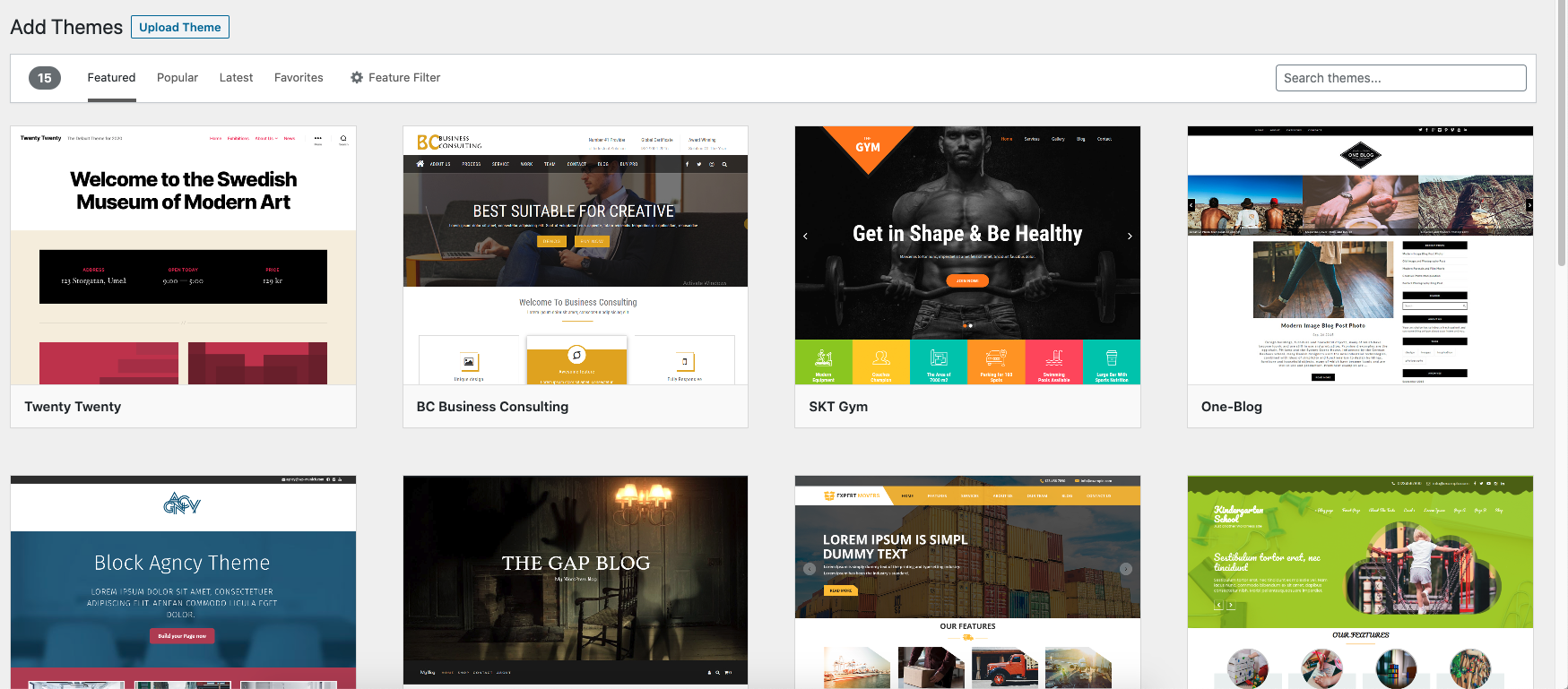
Installing Themes
You can look for a WordPress theme by keyword or tag file or browse by popularity or recently added. You can also upload a theme. Once you have a return list your can preview various themes before installing them. Once installed, themes have to be activated .
Themes can be customized through theme options. The preview will update as you make changes so that you can see the changes before you publish them.
Theme Components
- Widgets – provide features like calendars, archives, recent comments, search, login/logout links and more.
- Menus – can be nested, linked and customized. When finished drag and drop onto your theme.
- Background Images
- Header Image
- Theme Options – various display settings such as font or displaying a sidebar on the right or left
Free Themes
Free themes can be found at the WordPress.org theme repository.
- Museum Core – General theme with a lot of theme options for customization
- Twenty Twelve – Good for content management sites
- Underscore – Framework for creating your own theme
Where to Buy Premium Themes
- StudioPress – You can purchase finished themes or the Genesis framework and customize it
- WooThemes – Has some free themes available for download. Most of these are completed themes, rather than a framework
- Press75 – Themes specific for artist such at musicians or painters
- ThemeForest – Very large theme marketplace with a variety of developers
Next Steps
Need help managing your new WordPress server? We offer a wide range of server management solutions to choose from to help secure your server.
Continue browsing our Knowledge Base for mroe articles on server administration and software installation.
Was this page helpful?

