What are the hardware requirements for running a Plex media server with transcoding?
Plex Media Server [PMS] is one of the most popular and reliable media server solutions available today. Plex is a free and (mostly) open source software package which allows you to stream movies and TV shows across all of your devices such as laptops, desktops, Smart TVs, and mobile devices.
In order to use Plex, you will need one central device which will host all of your media content. This could be a computer on your own network, or a server hosted with ServerMania.
In this article, we’ll outline the hardware requirements to set up a Plex Media Server.
See Also: (On Demand) Meet ServerMania: Transform Your Server Hosting Experience
What is Transcoding on a Plex Media Server?
In order to understand what the hardware requirements are for Plex, we need to discuss transcoding.
Plex Media Server works by streaming media (usually video files such as Movies or TV Shows) across the network to remote client devices. These devices could be smartphones, other computers, speakers or smart televisions. Media can be sent over a local network, WiFi, or across the internet itself.
The hardware requirements for a Plex Media Server depend on the amount of transcoding required. Transcoding is the process used to take the source content stored on the server and stream it to the remote devices.
The greater number of users connected to the Plex server and transcoding content from the device, the larger the CPU load will be on the server. For example, here is a server transcoding content to 5 devices:
top – 10:50:03 up 76 days, 20:30, 1 user, load average: 3.55, 1.86, 1.00
Tasks: 197 total, 2 running, 195 sleeping, 0 stopped, 0 zombie
%Cpu(s): 18.8 us, 0.5 sy, 11.6 ni, 69.0 id, 0.1 wa, 0.0 hi, 0.0 si, 0.0 st
KiB Mem : 32766820 total, 235848 free, 6236188 used, 26294784 buff/cache
KiB Swap: 33371132 total, 32997960 free, 373172 used. 25719808 avail Mem
PID USER PR NI VIRT RES SHR S %CPU %MEM TIME+ COMMAND
9998 plex 20 0 1070680 123740 12812 S 196.3 0.4 2:27.08 Plex Transcoder
1922 plex 20 0 1095532 87016 12124 R 29.9 0.3 2:30.88 Plex Transcoder
10103 plex 20 0 1110828 105384 12252 S 8.0 0.3 0:57.13 Plex Transcoder
10190 plex 20 0 1077268 85380 12288 S 7.0 0.3 0:48.34 Plex Transcoder
913 plex 20 0 770136 87792 41796 S 6.3 0.3 1:19.44 Plex Media Serv
1014 plex 20 0 449612 14672 13128 S 0.3 0.0 0:19.70 Plex Tuner Serv
In this case, the server is running an 8 core Xeon(R) CPU E3-1270 v6 @ 3.80GHz. The 1 minute load average is usually 3.5 out of the 8 cores, but overall it is using an average of 1 CPU core over 15 minutes in order to transcode the content to these 5 devices.
Transcoding simply means running the media through some kind of filter before it is passed out over the internet. You might downgrade a video from 1080p to low definition 320 video for a cell phone. Plex makes these decisions on the fly and automatically.
If you’re playing a video on your local device, generally there are no Plex requirements for transcoding. If you’re transmitting it over the internet, there often is. It’s recommended that you use a machine that is capable of handling enough transcoding channels to make the user experience pleasant.
Plex Server Specs
Plex offers some suggestions as to what type of server you should deploy to use their software. For commercial applications, you’ll need to be conservative and shoot a little higher than these.
Plex also works on many types of NAS machines. These machines are a large hard drive or memory chip bays that can be used on an organizational level. NAS machines can hold huge amounts of data, like a media library, and serve that data to many simultaneous remote clients.
Plex System Requirements
Plex Media Server is compatible with most popular operating systems. Including Windows, OS X / macOS, Linux, and many NAS systems like Drobo and Synology.
Depending on what type of media you are planning to transcode. Here are the minimum specs that you’ll need to run the server:
- No transcoding – Intel Atom 1.2GHz
- Single 720p transcode – Intel Core i3 3.0 GHz
- Single 1080p transcode – Intel Core i5 3.0GHz
- Single 4K transcode – Intel Core i7 3.2GHz
Our Recommendations
| Small
1-5 Active Users | Medium
5-15 Active Users | Large
15+ Active Users | |
|---|---|---|---|
| CPU | Intel E3-1220 V1 | Intel E3 1240 V3 | Intel Xeon W-2125 |
| Hard Drive | 1TB HDD | 2TB HDD | 2TB HDD |
| Memory | 8GB RAM | 32GB | 32GB |
| Order | $45/month | $70/month | $140/month |
Plex CPU requirements
Plex uses the “PassMark” benchmark score to determine what type of processor you’ll need. You’ll need a higher PassMark score to transcode a higher resolution video down to something that can be streamed on a client device. You’ll need:
- 4k – 4000 PassMark score to go to 1080p
- 1080p -2000 PassMark score to go to 720
- 720p- 1500 PassMark score to go to 320
Plex Memory requirements
In general, Plex does not use a significant amount of memory. The Plex Media Server software itself does not require more than 2GB of RAM. However, we’d recommend at least 8GB of RAM to support related services such as Transmission or CouchPotato, which you may want to install alongside Plex.
Our Plex Media Server running a variety of home theater applications on Ubuntu uses about 6GB of RAM on average:
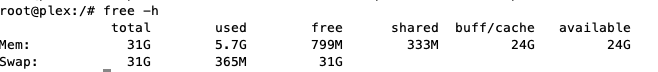
Plex Hard Drive requirements
The hard drive requirements for Plex are entirely dependant on how many Movies and TV shows you wish to store, and at what quality are the files encoded. While Solid States Drives are generally preferable, we generally recommend a large SATA drive. A 2TB or 3TB drive is sufficient for most media libraries, but you may already have some idea how much media data you’d like to store on the server.
Getting Started
Now that you are familiar with the hardware requirements for Plex, you’re ready to setup your own Plex server. Take a look at our tutorial on how to setup and use Plex Media Server.
Was this page helpful?

