M.2 vs. U.2 SSD Storage Explained
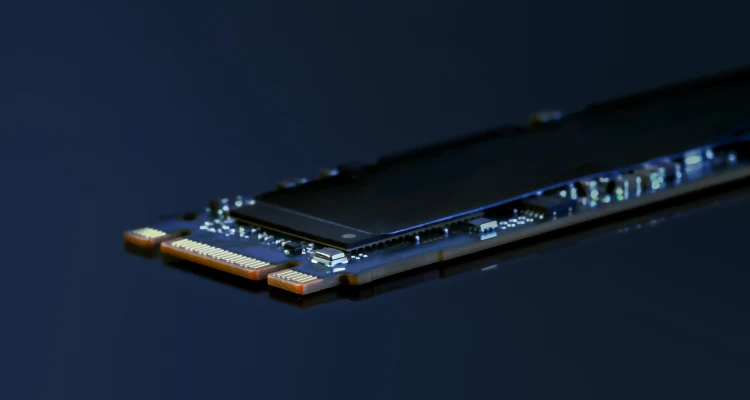
M.2 SSDs are faster and have lower latency than 2.5-inch SATA SSDs, but U.2 SSDs have a larger storage capacity. M.2 SSDs (solid state drives) are small and flat, while U.2 SSDs are 2.5 inches in size, similar to most SATA SSDs. M.2 SSDs have a maximum storage capacity of 2TB, while U.2 SSDs can have a storage capacity of up to 30.72 TB.
Over the last two decades, we have been at the forefront of storage server hosting solutions, offering unique designs to meet the speed, reliability, and efficiency demands in data centers and high-performance cloud hosting environments. ServerMania’s dedicated servers bring enterprise-level performance, power and durability, designed to handle the most demanding workloads, like blockchain servers.
You’re looking to improve your system’s speed with a new SSD. But how do you choose the right type of hardware? Your decision will be determined partly by the type of storage connection in your system and the SSD’s form factor—its shape and size. Your SSD will also have a SATA or NVMe (using PCIe) storage interface.
Brief History of SATA SSDs
SATA is a computer bus interface that connects host bus adapters to mass storage devices such as hard disk drives, optical drives, and solid-state drives. Over the years, SATA has been used more often than Integrated Drive Electronics (IDE), which is another widely used interface standard in computing that allows for the connection and communication between a computer’s motherboard and its storage devices.
SATA was first made for hard drives and was later converted to work with solid-state drives (SSDs), NVMe was made to work with SSDs only. Multiple form factors were supported by NVMe SSDs, which made the technology useful for a wide range of storage systems, from servers to all-flash arrays. The number of people using NVMe started gaining popularity very fast – it quickly became the standard interface for everything from the newest gaming machines, laptops, and computers for regular people to servers in the most advanced data centers.
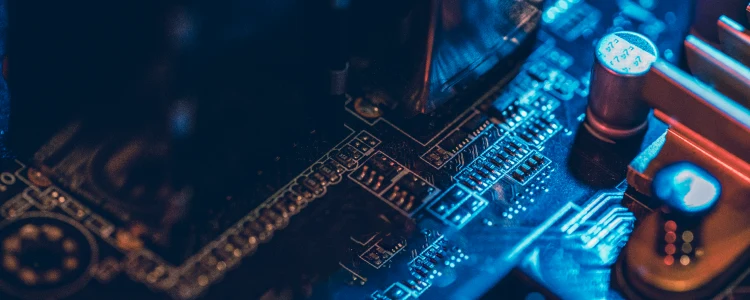
What is M.2?
M.2 is commonly used to describe both the SSD form factor and the connection SSDs utilize to connect to the motherboard. M.2 drives are compact, similar in size to a 5-piece pack of gum. They are available in SATA versions, such as the Crucial MX500, and NVMe versions, like the Samsung 980 Pro.
What is U.2?
U.2 is another SSD form factor once relegated exclusively to high-end workstations and server motherboards but has become more mainstream with recently released chipsets. U.2 drives use a motherboard connection that is similar yet distinct from M.2 drives. Like most SATA SSD drives, they come in the convenient 2.5″ form factor. They have similar performance characteristics to M.2, as we will discuss soon, but they cannot be used interchangeably.
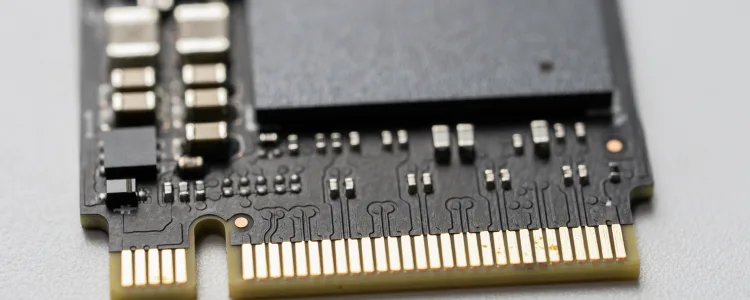
SSD form factors: 2.5”, M.2, mSATA, and U.2.
2.5”
The first distinction you should make regarding SSDs is their form factor and how they work with other components in your machine. SSDs come in many different sizes and forms. One example is the 2.5″ SSD, which is the most popular size and can fit most laptops and desktops. You can connect it to your computer using a SATA cable, and it looks like a normal hard disk drive (HDD), making it easy for many people to use.
M.2
The most common type of storage for slim computers and tablets is now M.2, another form factor. Many people compare its small size to a stick of gum, and it’s usually easy to put right on the device or motherboard. You can get it in different lengths to fit different SSD drive sizes. A longer drive can have more NAND flash chips, which makes the drive hold more data.
mSATA
mSATA, also called mini-SATA, is a SATA SSD, but is smaller than a full-size SATA SSD. It has a small form factor like M.2 but can’t be switched out. M.2 drives can connect to both SATA and PCIe ports, but mSATA drives can only connect to SATA ports. This size factor is made for smaller devices that don’t have a lot of room.
U.2
The last type is U.2, which looks like a 2.5″ drive but is slightly larger. It sends data through the PCIe port connector and has a different connection. U.2 SSD technology is usually only used in high-end computers, servers, and business programs that need more storage space. In comparison to the M.2 form factor, it can handle higher temperatures and is better at moving heat around.
SATA vs. NVMe
Your PC’s communication interface is how it communicates with other PC components. Two types are offered: PCIe NVMe and SATA. For most users, the SATA interface is more reasonably priced, widely available, and provides decent performance. PCIe is the standard interface for NVMe, which is three to ten times quicker than SATA SSD. Though most M.2 SSDs are NVMe, some are SATA. Because NVMe offers greater bandwidth than SATA versions, NVMe is much quicker and works better in applications requiring more productivity. NVMe SSDs is a smart option if you work on larger daily projects, including video editing and big file transfers.

M.2 vs. U.2 – How are they the same?
Price and availability make up the key difference between M.2 and U.2 drives. M.2 drives are consumer-focused and almost everywhere, whereas U.2 drives (now U.3) are more commonly found in the enterprise space. U.2 and M.2 are just the interface. Terabytes written, speed, and performance are dictated by the controller/flash chips. As U.2 is an enterprise-focused technology, the drives are often enterprise-grade, so the terabytes written may seem greater, but in reality, if you were to find the same drive in an M.2 form factor, it would offer nearly identical performance.
M.2 and U.2 have their use cases. M.2 is a common consumer format for everything from motherboards, to pluggable portable storage, to cache on consumer NASes.
U.2 is more of a data center/enterprise hardware spec. It’s hot-swappable, available in various capacities, and generally fits in a slot for a 2 1/2-inch hot swap bay.
Many machines use both formats as appropriate. Having too much U.2 takes a lot of PCIe lanes. Despite higher core counts and clock speeds, most consumer-grade processors and motherboards just don’t have the CPU to support that bandwidth. Once you get into single—and dual-Xeon workstation-class systems, you start having a lot more options.
While using different connection types, NVMe M.2 and U.2 both connect electrically to the PC via the PCIe bus with x4 lanes. This means that for PCIe 3.0, both have the same max bandwidth permitted by the interface, 32 GB/s. Because there are no bus constraints, like a SATA drive would have, both drives will be in the same range, even if there may be minor performance differences between models when comparing M.2 and U.2.
M.2 vs U.2 – How are they different?
When it comes to connecting to your motherboard, M.2 and U.2 may use the same PCIe bus, but they have different physical ports. M.2 drives are directly connected and mounted on the board, whereas U.2 drives use a cable resembling a double-decker SATA connection. The drive is placed in the hard drive cage alongside its fellow 2.5″ drives. Due to the compact size of U.2 ports, motherboard manufacturers can typically incorporate more than M.2 ports.
M.2 and U.2 use the same flash memory storage but have distinct form factors. M.2 is a compact and sleek board, whereas U.2 follows the familiar 2.5″ form factor commonly seen in SATA SSDs. U.2 offers a larger form factor, resulting in a higher storage capacity of around 4TB+ compared to the maximum 2TB offered by most M.2 drives.
Conclusion – Which is best?
The answer to this question depends on your unique requirements. If you have typical storage requirements of 2TB or less, the M.2 NVMe drive is an excellent option. It offers impressive speed and wide availability and is considered the top choice.
For users seeking higher storage capacity in a single drive or RAID array, the expandability transfer speed of U.2 can be quite enticing, provided that the motherboard is compatible with it. Whether the U.2 SSD is being utilized by enterprises or individuals, it is important to regularly back up data to ensure data security.
If you still have questions and would like more information about storage options offered by ServerMania, don’t hesitate to reach out to one of our Account Managers to discuss your unique requirements. Alternatively, you can book a free consultation to help you get started on your next server deployment.
Was this page helpful?

