KVM vs. OpenVZ
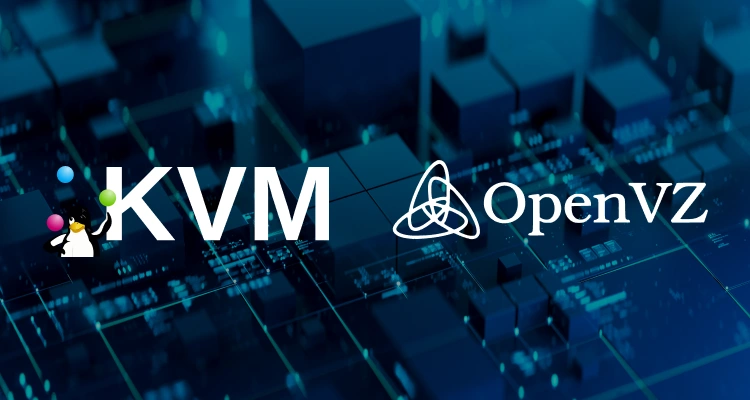
We have two incredible technologies that are changing the world when it comes to virtualization. These two technologies have taken up a new role to ensure that users have the best that is needed in their everyday use.
KVM (Kernel-based Virtual Machine) and OpenVZ are these two incredible and popular virtualization technologies we are talking about here and are widely used in the small business and virtual private server (VPS) hosting sectors. Each system has unique features and benefits that make it ideal for certain applications. Like the Hypervisors, KVM and OpenVZ run multiple operating systems on a single physical server.
In simple terms, KVM creates individual virtual machines on the same server using multiple operating systems, making them like separate computers on a server. OpenVZ uses containers that share the server’s OS, making them more lightweight and efficient, but they all have to use the same operating system.
Let’s look at an overview of KVM and OpenVZ virtualization technologies and compare the two to help you make informed decisions on your virtualized infrastructure.
See Also: Hyper-V vs. VMware: Which One Should You Choose?

What is KVM Virtualization?
Kernel-based Virtual Machine is an open-source software that turns a Linux server into a hypervisor. This enables the same server to be split into multiple Virtual Machines (VMs), each with its own isolated operating system environment and dedicated resources. KVM achieves this by leveraging the Linux kernel to provide hardware virtualization capabilities.
KVM allows you to turn one server into several machines, making it possible to run several operating systems and applications on the same hardware as if you had multiple individual computers. Every virtual machine is treated as a regular Linux process, scheduled by the Linux scheduler, with its dedicated server virtual hardware like the network card, graphics adapter, CPU(s), memory, and disks. This helps optimize resource usage and efficiently manage server resources for various tasks, such as hosting websites or running different software applications on separate machines. The KVM software can be downloaded from the KVM Project Website.
Read more on Virtualization here: What’s the Difference Between Type-1 Hypervisor vs Type-2 Hypervisor?
KVM Key Features
QMP – QEMU Monitor Protocol
QEMU Monitor Protocol (QMP) is a JSON-based protocol that allows applications to communicate with a QEMU instance. The QEMU-monitor command provided by the Virsh shell allows users to interact with the QEMU monitor from the command line. The QMP is a key protocol closely associated with KVM and is integral to managing the KVM hypervisor.
QMP allows external applications and management tools to communicate with and control KVM-based machines hosted by the QEMU hypervisor. This protocol is a crucial component for managing and monitoring VMs in a KVM environment.
KSM – Kernel Samepage Merging
Kernel Samepage Merging (KSM) is a memory-saving technique used within the Linux kernel to optimize memory usage in virtualized environments, particularly when running multiple remote machines on a single host.
KSM allows the kernel to identify and merge identical memory pages present in different VMs or processes, thereby reducing the overall memory footprint of the virtual system. A Kernel feature allows a hypervisor system to share identical memory pages amongst different processes or virtualized guests to avoid redundant memory usage.
KVM Paravirtual Clock
Enhancing the precision and speed of timekeeping for VMs hosted by KVM is the KVM Paravirtual Clock. It is a component of the KVM virtualization technology. To others, it may be better known as the “KVM Clock.” In other words, the KVM Paravirtual Clock enables the virtualized hardware machines to retain precise time when host computers use the KVM hypervisor. “Paravirtualization” here implies that the virtualized environment works with the hypervisor to improve performance and accuracy.
CPU / PCI Hotplug support
CPU and PCI Hotplug support are advanced features in virtualization and server hardware that can add or remove Central Processing Units (CPUs) and Peripheral Component Interconnect (PCI) devices from a running system without rebooting the system. These features are especially beneficial in virtualization environments and data centers, allowing for increased flexibility, resource management, and high availability.
Read more on how to mount an ISO on dedicated servers using KVM.
VMchannel
VMchannel is like a communication channel or interface between the host and guests or between multiple VMs in a virtualized environment. This channel enables the exchange of data, commands, and information between VMs or between VMs and their host. VMchannel may be used in a broader context to refer to different communication and integration mechanisms specific to the virtualization platform. The exact capabilities and features of the VMchannel can vary between different open-source virtualization technology solutions, such as VMware, Hyper-V, KVM, and more, and they may have different names for the same process. The specific functionalities of the VMchannel are dependent on the virtualization platform tools and protocols.
Live Migration
KVM supports live migration, which means you can move a running virtual machine from one physical host to another without any downtime. Think of this like moving VMs between nodes. This is essential for load balancing and ensuring high availability.
Nested Guest
The Nested Guest is a type of virtualization that allows one virtual machine to run VMs within VMs, like running multiple machines on one another, thereby creating a series of VMs. To put it in better terms, it’s like having one virtual computer inside another virtual computer. We use this for testing and development purposes, training, and creating isolated testing environments within VMs. It can also be used for exploring or experimenting with different hardware virtualization technology platforms or configurations. However, it can introduce some performance overhead and complexity compared to running virtual machines directly on the host hardware, so it’s typically used for specific use cases where nested environments are needed.
KVM Hardware Requirements
In order to run KVM, the hardware must be x86 and have hardware virtualization support for Intel VT or AMD-V. The CPU, memory, and network requirements will vary depending on how many virtual machines you wish to run on the hypervisor and what resources will be allocated to each virtual machine. The hypervisor will need additional overhead resources to manage the VMs and more resources outside those allocated to the VMs. See how to access the dedicated server KVM.
Recommended KVM Servers
SMALL
Perfect for lighter loads.
$95.00/month
- Intel E3 1270 V6 or similar
- 32GB RAM
- 1TB SSD
LARGE
A powerful virtualization solution.
$189.00/month
- 2x Intel E5 2695 V2 or similar
- 64GB RAM
- 2x 500GB SSD
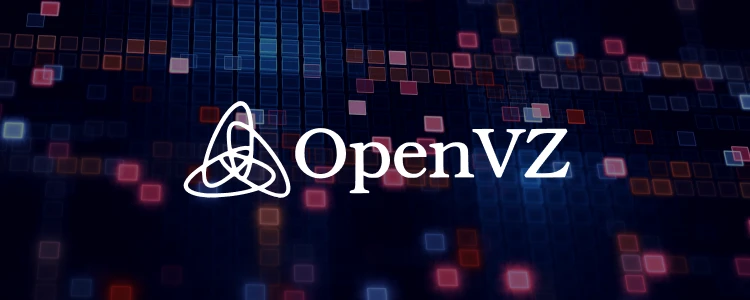
What is OpenVZ Virtualization?
OpenVZ is an open-source Linux virtualization platform. Like KVM, it allows a Linux server to be partitioned into isolated Virtual Private Servers (VPS). OpenVZ uses a single Linux kernel, and therefore, VPSes on OpenVZ can only run Linux.
OpenVZ Key Features
- Two-Level Disk Quota
- Fair CPU Scheduler
- I/O Scheduler
- User Beancounters
- Checkpointing and live migration
OpenVZ Hardware Requirements
In order to run OpenVZ, the hardware must have hardware virtualization support for Intel VT or AMD-V. We recommend at least 4 CPU cores and 8GB of memory with 32GB of SSD-powered disk space. These hardware requirements will vary based on the number of VPSs you wish to run on the node and how many resources each VPS will require. OpenVZ is entirely open source and has no licensing fees or other costs associated with using the software OpenVZ can be downloaded on the OpenVZ website.
Recommended OpenVZ Servers
SMALL
Perfect for lighter loads.
$95.00/month
- Intel E3 1270 V6 or similar
- 32GB RAM
- 1TB SSD
LARGE
A powerful virtualization solution.
$189.00/month
- 2x Intel E5 2695 V2 or similar
- 64GB RAM
- 2x 500GB SSD
Comparing OpenVZ vs. KVM
OS Support
OpenVZ uses a single shared Linux kernel, which is highly optimized for running various Linux distributions. If you need to run other operating systems, you may face limitations. KVM can run only some Linux operating systems; meanwhile, KVM virtual machines can run both Linux and Windows. It has broader OS support, including Linux, Windows, and various BSD variants. KVM’s versatility makes it suitable for major businesses that need this kind of diverse OS requirements.
Kernel Versions
OpenVZ containers share the same architecture and kernel version, while KVM virtual machines can each run a different Kernel version than the hypervisor. It permits individual kernel versions for each virtual machine, offering greater flexibility in terms of supported operating systems and kernel versions. The advantage of sharing the same kernel is that OpenVZ has lower overhead on the hypervisor.
Memory Distribution
With OpenVZ, memory not used by one container can be used by others. It means each container gets a minimum amount, and extra memory is shared. If one container uses too much memory, it can affect others. In less techy words, OpenVZ shares memory. KVM, on the other hand, has a hard memory limit, which can lead to more stable resource distribution. It gives each VM its own memory, which can be better for controlling resources and security. You can control how much memory each container-based virtualization, or machine, gets. Virtual machines do not impact each other’s memory, which is good for security.
Performance
OpenVZ offers excellent performance for Linux-based workloads. Since containers share the host’s kernel, they are more efficient regarding resource utilization and can be very fast. However, the shared kernel may lead to some limitations regarding OS compatibility and security isolation. KVM provides strong isolation between virtual machines because each VM has its own kernel. This isolation enhances security but can result in slightly more overhead, making it better suited for workloads where security and OS flexibility are paramount.
In Summary
So, when deciding between OpenVZ and KVM, think about what you need most. If you want an easy setup with just one kernel version, OpenVZ might be your choice. But if you need flexibility, different OS options, and better control over each virtual machine’s kernel, KVM is the way to go. It’s all about what works for you, so take a moment to consider what you’re looking for in your virtualization setup.
Are you looking to deploy your server and use virtualization to divide the server? Our cloud server hosting experts have years of experience recommending the right server for a project. Book a server consultation, and we’ll help you choose the right server for your needs and budget. Your choice can make a big difference in how smoothly your virtual environment runs.
Was this page helpful?

