How to Boot a VPS through the VPS Control Panel
In this article, we will show you how to boot a VPS using the VPS Control Panel.
1. Login to the VPS Control Panel
2. Click the “Boot” button.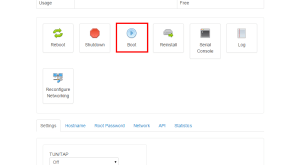
3. Click the “Yes” button on the confirmation pop-up.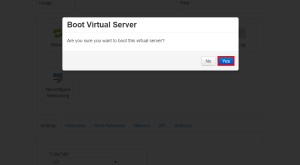
That’s it! Your server should now be in the process of booting. Please be aware that it may take a few minuets for the VPS to be online depending on the operating system you are using.
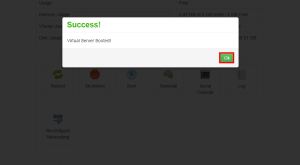
Was this page helpful?

