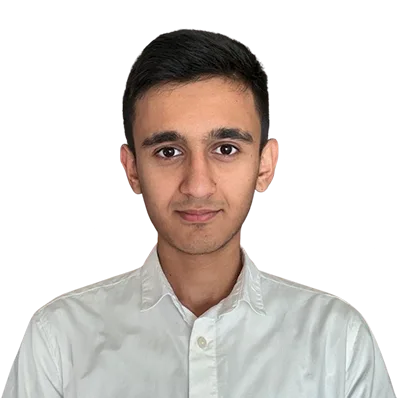What’s the Difference Between Full Virtualization vs Paravirtualization?

Virtualization is an industry-changing technology and has revolutionized the cloud computing market. It allows you to deploy virtual machines with multiple operating systems in minutes and each VM server could run different operating systems. However, there are various techniques to virtualize a server, and each technique has its own advantages and disadvantages.
Here at ServerMania we have more than two decades of experience providing virtualization server solutions and have vast knowledge on VM ware, servers and virtualization.
The key difference between full virtualization and paravirtualization is that in full virtualization Virtual Machines (VM) do not share any resources and are completely isolated while paravirtualization allows for sharing of communication and resources with an operating system.
In this tutorial, we will be looking at all the differences between full virtualization and paravirtualization and give you more insight into the performance and speed difference between the two.
Before we start comparing them, you might want to familiarize yourself with the basics of virtualization by checking out our article on What is Server Virtualization?

What is Full Virtualization?
Full virtualization is the first virtualization software solution that has ever existed in the industry. It was first developed in the late 90’s and 2000.
Full virtualization, as its name implies, keeps the VM completely divided from the hardware and the VM is unaware of the situation that is running in a virtual environment.
In the full virtualization method, the guest operating system does need to be modified, which makes it portable and allows it to support nearly any operating system on the market.
Full virtualization, as a technique of operation, uses binary translation and a direct approach to execute instructions from a virtual machine on physical hardware.
However, full virtualization lacks performance and speed since it uses methods like Hardware Emulation Overhead and Context Switching Overhead to operate.
Some of the popular full virtualization hypervisors are:
- VMware vSphere
- Microsoft Hyper-V
- Oracle VM VirtualBox
- KVM (Kernel-based Virtual Machine)
- Xen Project
- Proxmox Virtual Environment
Features of Full Virtualization
- Portability: Since the guest operating system does not need any sort of modification, it is easy to move it.
- Lower Security: Full virtualization is considered less secure compared to paravirtualization due to its architecture and the method of communication between the guest operating system and hypervisor.
- Slower and Lacks Performance: Since full virtualization does not allow the guest operating system to directly communicate with hardware it lacks performance and speed.
- No guest Operating System Modification: Full virtualization does not need guest OS modifications because it does not communicate directly with guest OS.
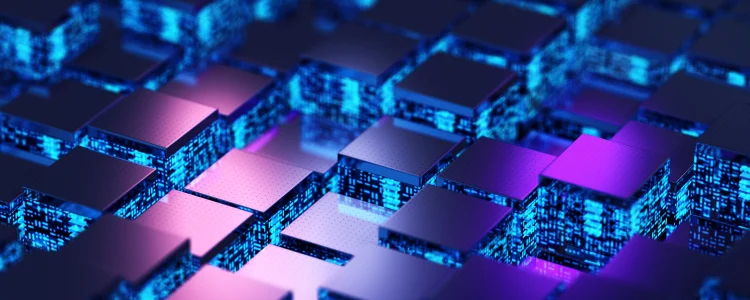
What is Paravirtualization?
Paravirtualization is a virtualization technique that is popular in the industry. It does not separate the VM from the hardware like full virtualization but rather the VM is partially isolated from the hardware.
It also uses a modified VM to inform the VM that it’s running in a virtualized environment and alters the OS kernel to use hypercalls. By doing this, it improves the performance and the speed of the VM. But everything comes at a cost. By altering the OS, it decreases the portability and support for other operating systems, meaning that not all operating systems in the market can run on paravirtualization.
Some of the popular paravirtualization hypervisors are:
- Xen
- KVM (Kernel-based Virtual Machine)
- VMware vSphere
- Microsoft Hyper-V
- Oracle VM VirtualBox
Features of Paravirtualization
- Modifies Guest Operating System: In paravirtualization, the guest operating system must be modified to make it use hypercalls to communicate with the hypervisor.
- Faster and More Performance: Since the virtual machine on the paravirtualization has direct access to the hypervisor or virtualization layer, it is much faster and offers more performance.
- Less Portable: A paravirtualized system is less portable due to it being tightly coupled with the underlying hypervisor.
- Low Compatibility: Not all operating systems can be modified in the way the paravirtualization method needs, thus limiting the scope of operating systems that can be used with a paravirtualized hypervisor.
Full Virtualization VS Paravirtualization
In the table below, we compare both virtualization techniques side by side to help you understand the key differences between full virtualization and paravirtualization.
| Full Virtualization | Paravirtualization |
|---|---|
| Easily portable | Less portable |
| Uses binary translation and a direct approach | Uses hypercalls |
| Low secuirty | Hight security |
| Slower | Faster |
| Less performance | More performance |
| Hight compatiblity with any type of operating system | Low compatibility with operating systems |
| No OS modification | OS modification |
| Microsoft and VMware | Xen and KVM |
Conclusion
Both full virtualization and paravirtualization are in heavy use by the industry, but there are pros and cons for each application. Be sure to check the features of both server virtualization techniques to see which one fits your use case and need.
In summary, full virtualization does not modify the OS and the OS does not know that it is running in a virtualized environment. Thus, it decreases the performance and speed of the VM. Also, it is not able to directly access underlying hardware recourses.
A full virtualization method is the most portable technique and supports nearly any operating system on the market. This makes it a good choice if you need to run a specific operating system.
Paravirtualization, unlike full virtualization, modifies the guest operating system and makes it aware that it is running in a virtualized environment. It also makes the operating system cooperate with the hypervisor, which is the reason why paravirtualization is faster and offers more performance.
However, with this approach, not every operating system can be modified, thus making paravirtualization less portable.
Next Step
In this article, we’ve explained the differences between full virtualization and paravirtualization and have given you insights into the advantages and disadvantages of each.
If you are interested in running a hypervisor on a remote server, check out our hypervisor server virtualization solutions.
You may also want to check out our Knowledge Base to learn more about IT and cloud server hosting.
Was this page helpful?