How to Delete a Cloud Backup Agent
Table of Contents
There may come a time where you no longer wish to backup a device using the ServerMania Cloud Backup platform, powered by Acronis. Deleting a backup agent is the best way to discontinue backups.
This article will outline how to delete a backup agent on the ServerMania Cloud Backup platform.
Warning: Deleting a user agent will immediately delete all files associated with the device on the cloud backup servers. This action cannot be reversed.
Step 1: Login to the cloud backup portal.
Visit our cloud backup portal and login using the credentials supplied to you.
Step 2: Click Backup
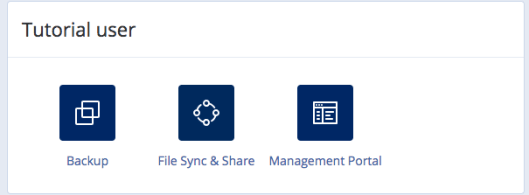
Step 3: Click the Gear Icon
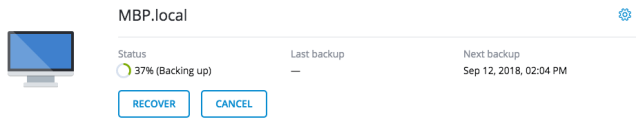
Select the gear icon of the device you wish to delete.
Step 4: Click Delete
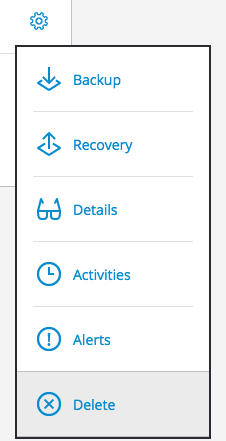
Step 5: Confirm Deletion
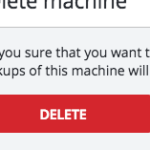
Click the DELETE button to confirm the deletion. The machine is deleted from the cloud backup platform, and all files are immediately expunged.
Was this page helpful?

