Using the Cloud Server App
The ServerMania Cloud includes a free iOS and Android help which allows you to manage cloud servers created at ServerMania.
In this article, we’ll demonstrate how to setup and use the ServerMania Cloud app.
Cloud App Overview
This application allows ServerMania cloud customers to:
- Login to your Servermania powered clouds and see statistics
- View account based logs
- Convert backup to template
- Create backup for virtual servers
- Destroy backups
- See backups
- View IP addresses assigned to own virtual servers
- Update virtual servers
- View networks
- Create a new template
- View templates
- View virtual server statistics
- View disks
- Auto-backup disks
- Manage power action on own virtual servers
Note: The app is designed for monitoring already created cloud instances. For the creation and full management of servers, we recommend using the desktop application.
Downloading the App
The ServerMania Cloud app is available on both the iOS and Android app stores. Simply search ServerMania Cloud to find it.
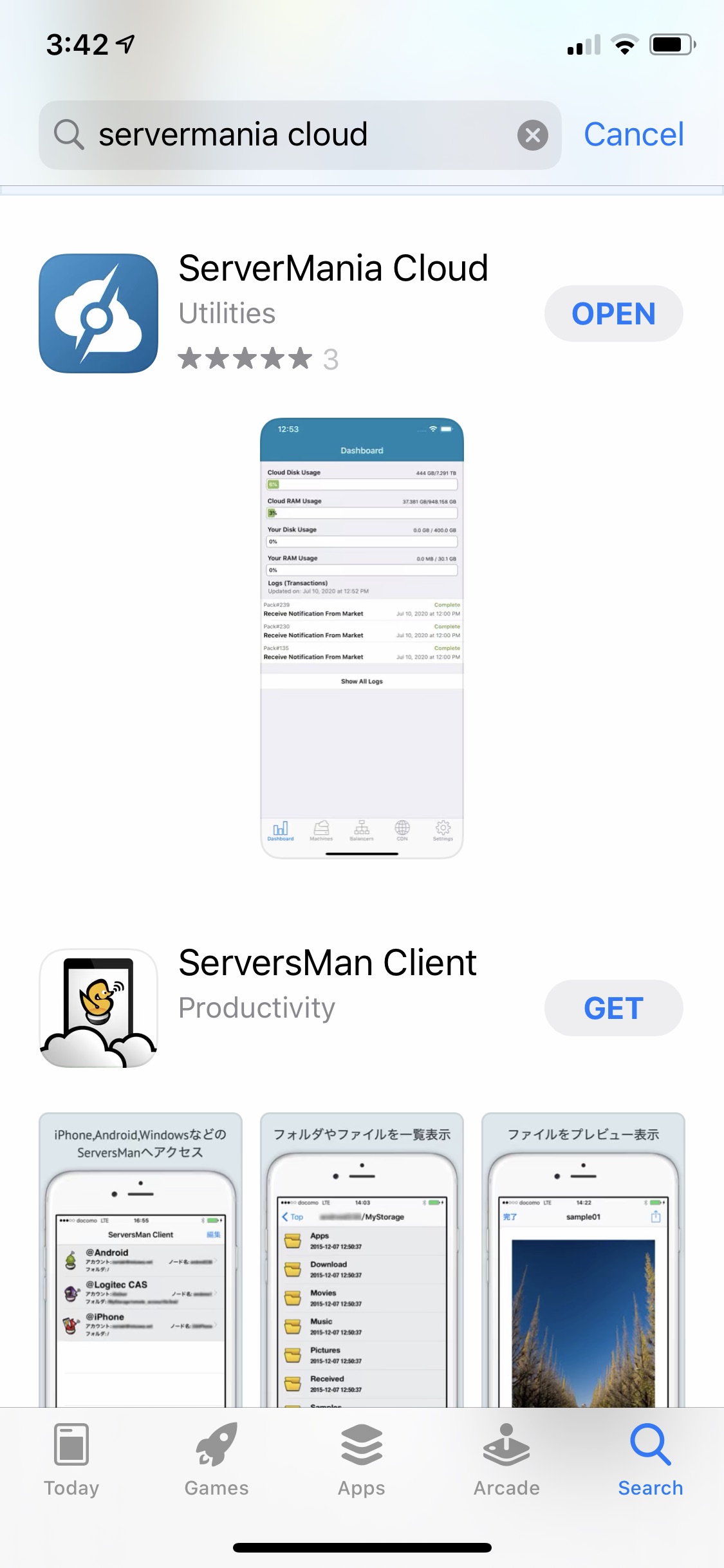
Logging In
You can login to the cloud management app using the username and password we sent you during the cloud provisioning process.
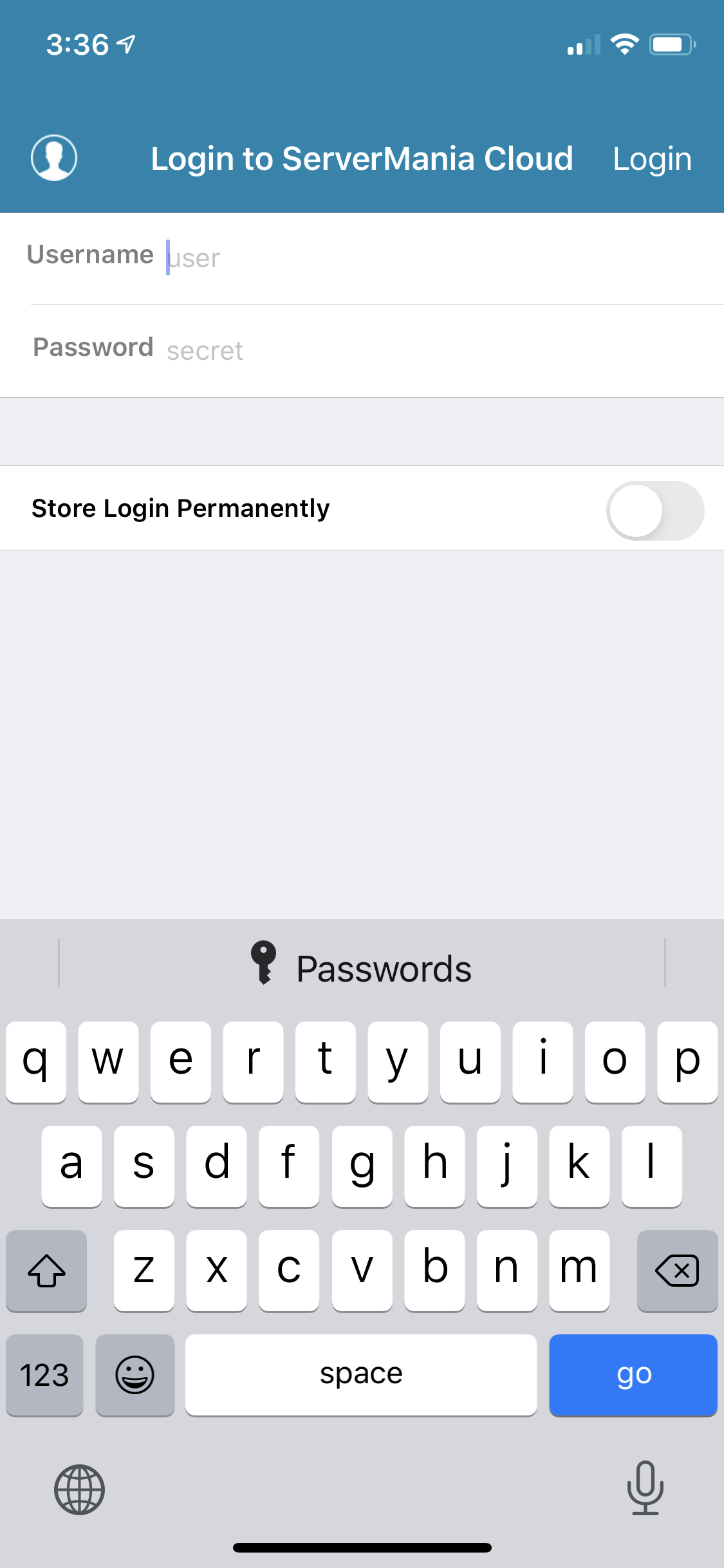
Navigating the App
Once logged in, the dashboard contains the RAM and disk space utilization of your cloud isntances as well as recent activities of the servers.
At the bottom of the app, you can click the Machines tab to view all cloud isntances as well as the Settings page to view information about your account.
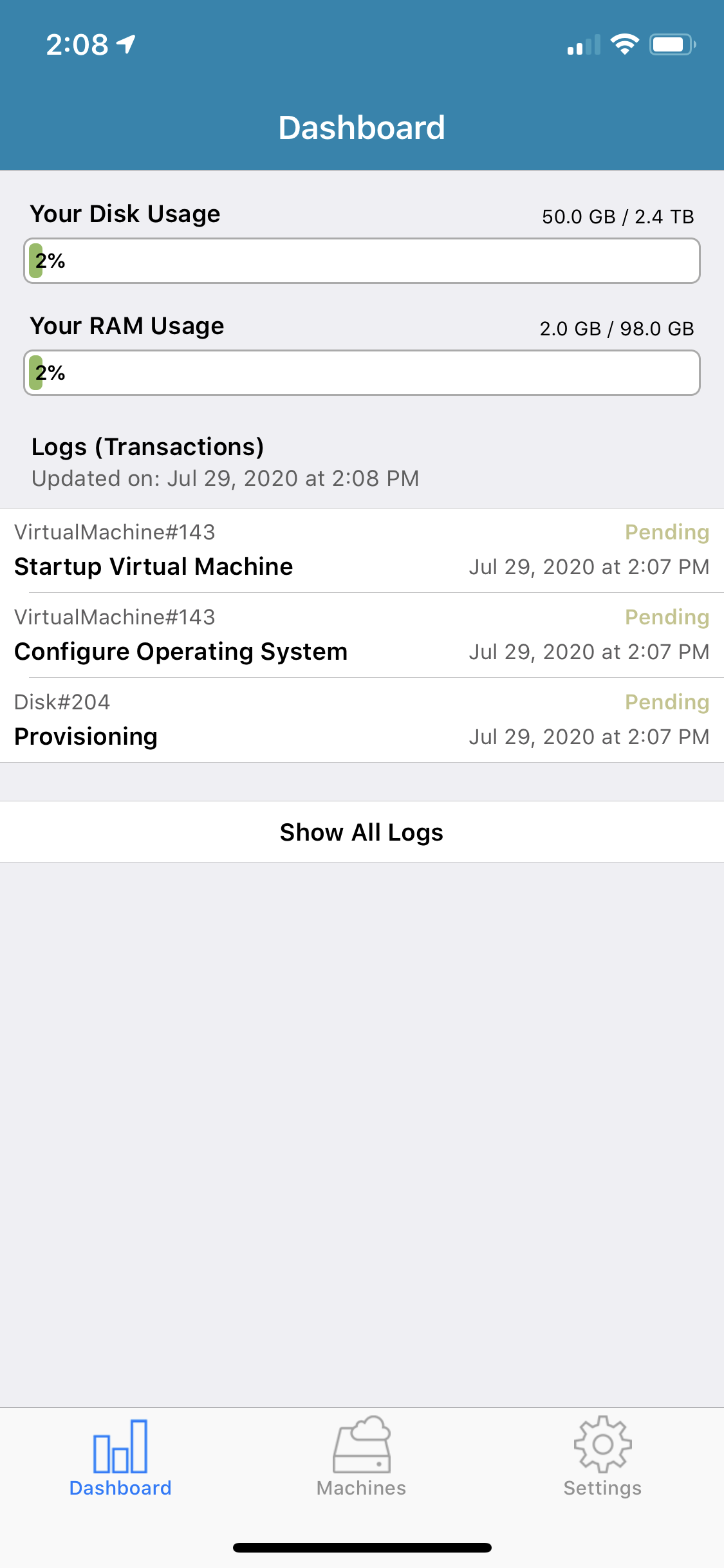
Viewing Servers
The Servers tab allows you to view all active cloud instances. The green button will allow you to turn off and on the server. Clicking on the server reveals more detailed server information.
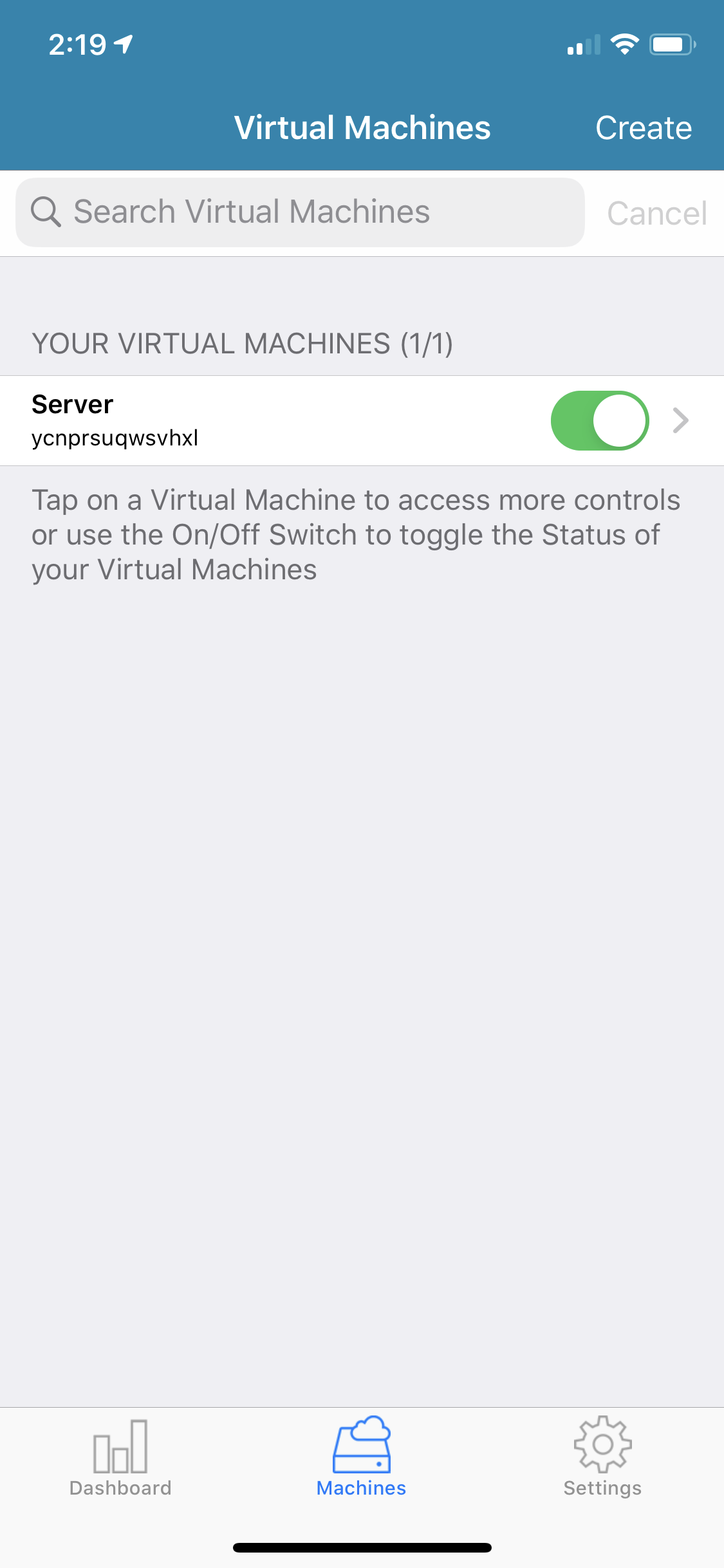
Viewing Server Details
When you click on a server, the resource information of the server will be displayed. The top menu allows you to navigate various aspects of the server including:
- Logs
- Disk
- CPU
- Networking
- Console
- backups
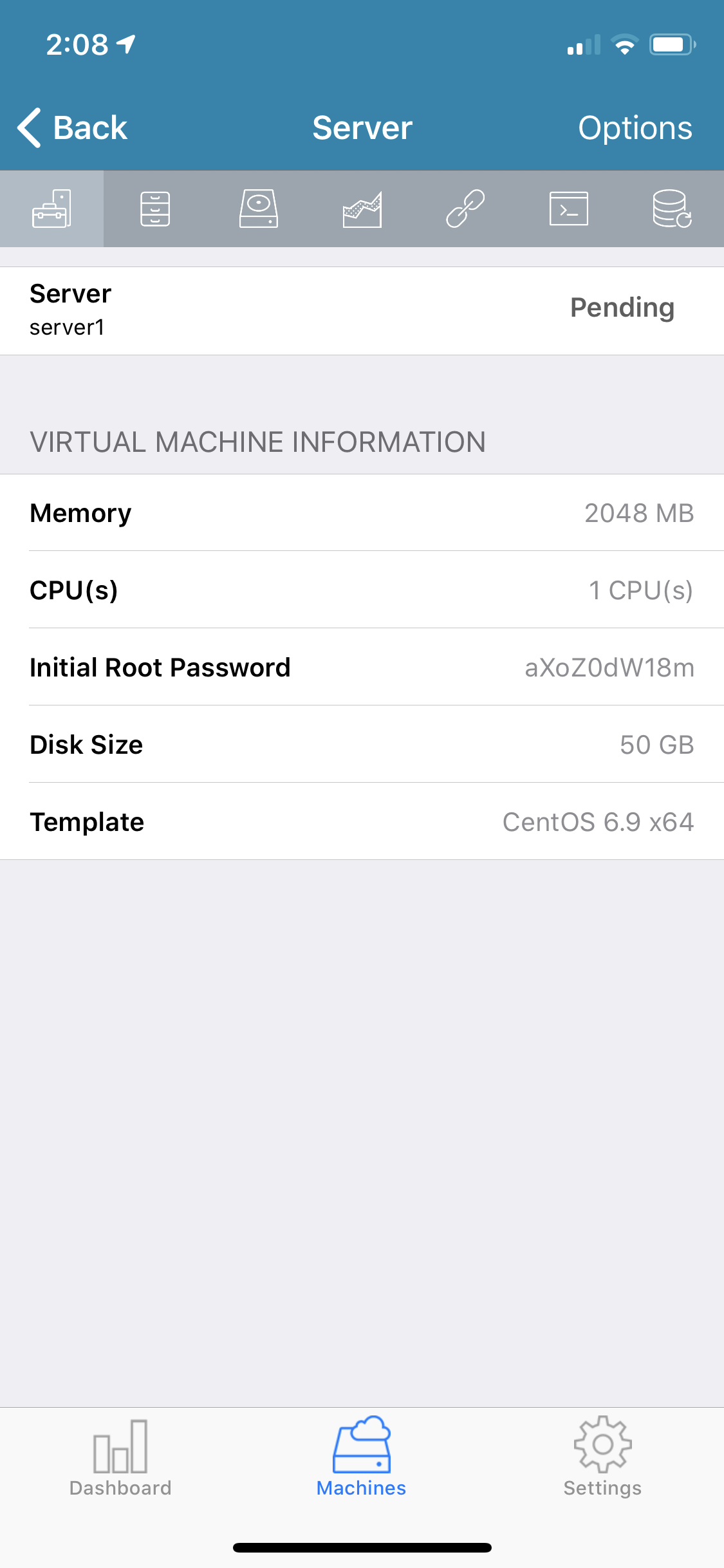
Viewing the Server Console
Click the console tab when viewing a server in order to pull up the console screen. This will allow you to launch the console in a VNC app.
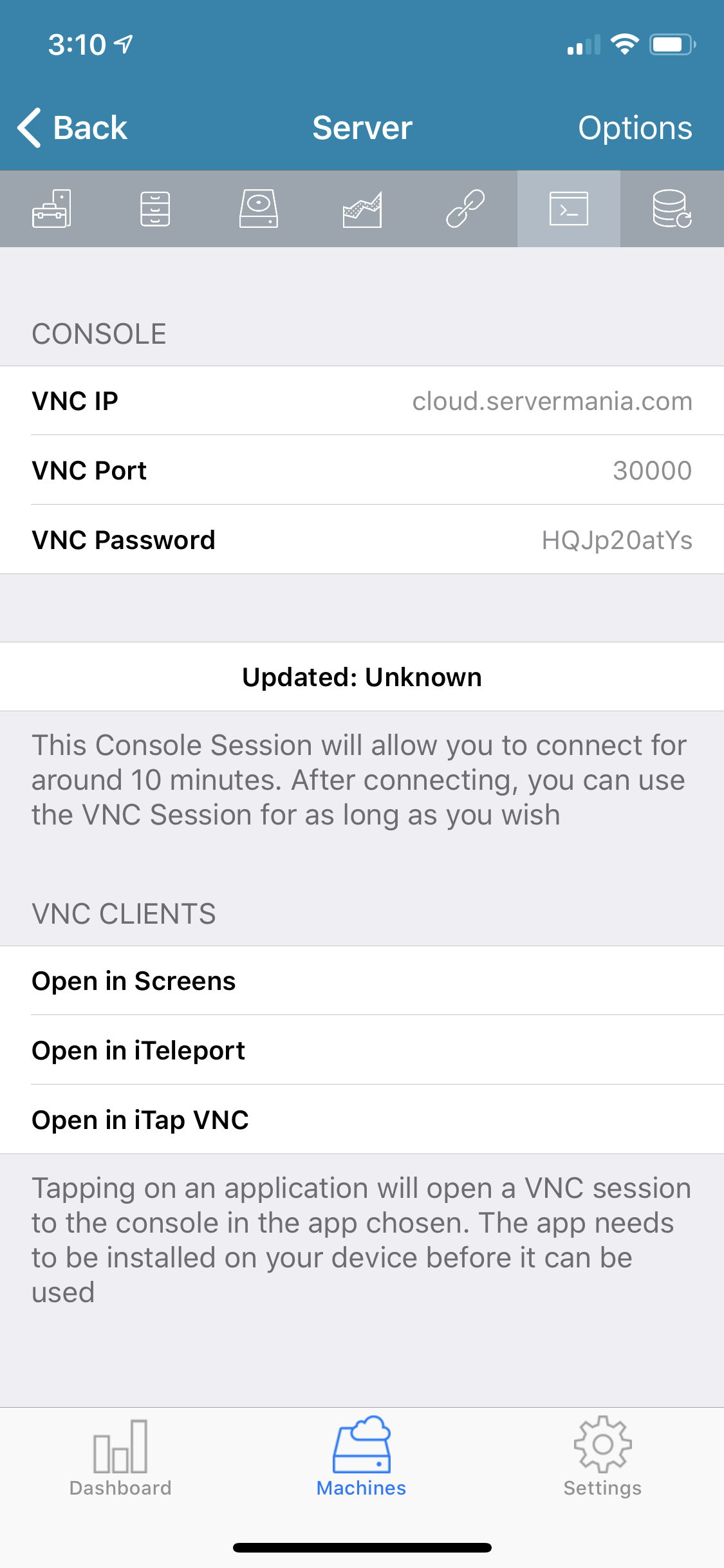
Resizing or Rebuild A Server
Click Options at the top right to edit the server resources or rebuild the server with a new template.
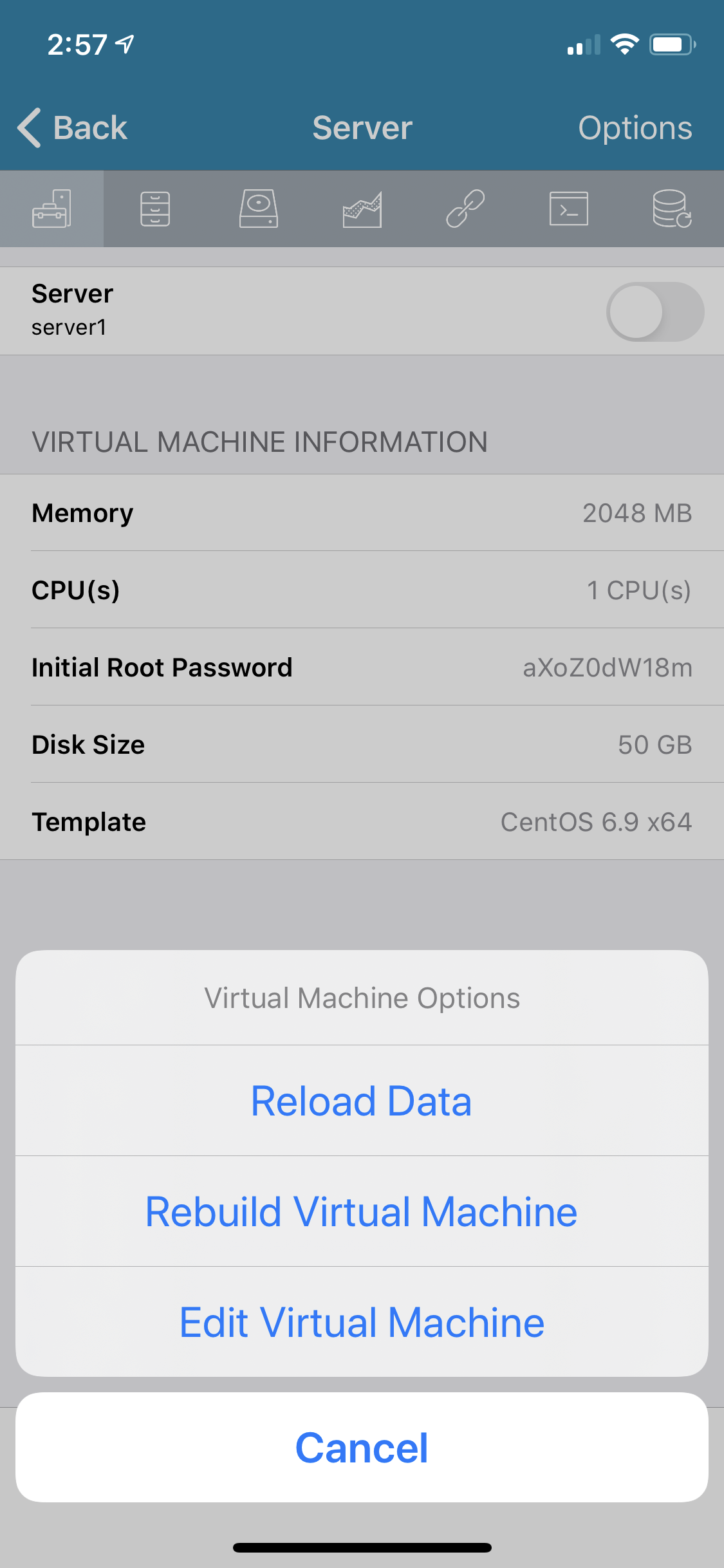
Need Help?
Our support team is available 24×7 to help you make the most of the ServerMania Cloud. Contact us at any time for help getting started or using the service.
Was this page helpful?

