Managing Cloud Automations
In this article, we’ll cover the basics for getting started with the ServerMania Cloud by exploring some of the automations you can leverage with a Cloud server.
Recipes
Under Components in the main menu you will find a section called recipes. Each recipe is a set of instructions that triggers events at certain stages during the execution of certain services/event in the cloud.
Essentially, recipes allow to input code into virtual servers, appliances or the Control Panel server for administrator to use it for configuring the server or report on it, thus providing advanced customization options in a standard environment.
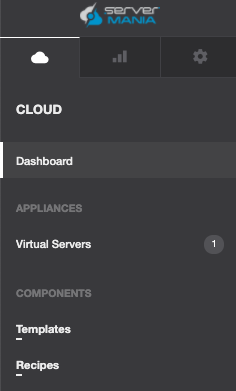
Recipes allow to perform the following operations:
- Perform post script installation.
- Use post provision installation scripts for third party applications, agents, etc.
- Disk reclaiming.
- Update/modify virtual servers and compute zones with script injection.
- Allow host to spin up custom virtual servers without requiring custom templates.
- Download, run and report audit tools.
Click here to learn more about recipes.
Templates
Templates are used to deploy virtual servers in your cloud. A template is a fully preconfigured operating system environment – a tar + gzip archive that contains the root directory of an operating system. A basic template includes the data needed for a minimum OS installation, but templates may also include applications and additional OS components.
You can create your own custom template by creating a backup of a server and then you will have the option to create a template based on that backup.
Cloud API
The Cloud API may be leveraged to connect third party applications to your cloud interface in order to create, manage, and destroy servers. More information about the API may be found here.
Need Help Getting Started?
If you need assistance with your new Cloud server, contact our support team for assistance.
Was this page helpful?

