Welcome to AraCloud: User Guide
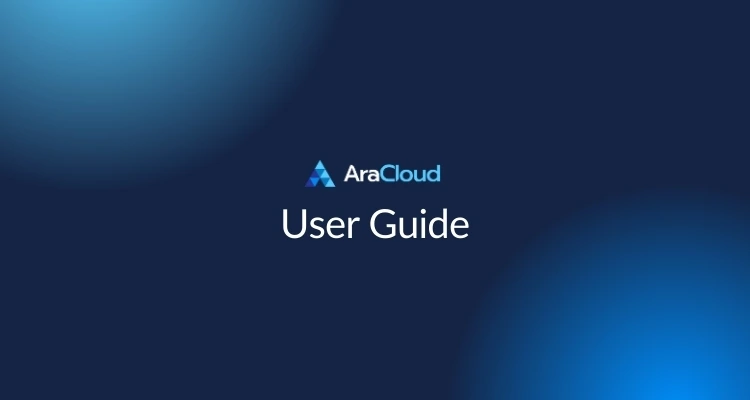
Welcome to AraCloud, your comprehensive solution for deploying and managing cloud-based servers with ease. Whether you’re a seasoned IT professional or new to cloud hosting, AraCloud is designed to simplify your journey and empower your success.
Our updated platform introduces enhanced features and a streamlined user experience, making it easier than ever to manage your virtual infrastructure. This guide will walk you through everything you need to get started and maximize the potential of AraCloud.
Key Features of AraCloud
With the latest enhancements, AraCloud offers:
- Intuitive User Interface: Navigate your dashboard effortlessly with a modern, user-friendly design.
- Enhanced Server Management: Deploy, monitor, and resize virtual servers with a few clicks.
- Advanced Monitoring Tools: Stay informed with real-time performance metrics and logs.
- Simplified Billing and Payments: Access, review, and manage invoices and transactions in one place.
- Robust Security Options: Add SSH keys, configure roles, and set permissions with ease.
Whether you’re managing one server or an entire fleet, AraCloud adapts to your needs and scales as you grow.
Overview
Here’s an overview of AraCloud’s main features and where to find them:
Getting Started
- Sign In/Sign Up
- UI Walkthrough
Account Management
- Modifying your user information
- Changing your user name
- Changing your password
- Uploading your Avatar Image
- Deleting your Avatar Image
- Changing your associated address
Deploying A Virtual Server
Server Management
- Checking Server Information and Performance
- Monitoring Tools
- Accessing the Server’s Console
- Changing Server’s Password
- Rebooting Server
- Powering Off a Server
- Deleting a Server
- Synchronizing a Server
- Creating a Volume Snapshot
- Resizing a Server
Billing
- Accessing and reviewing invoices
- Downloading an invoice PDF
- Paying an invoice
- Reviewing Transaction Records
- Managing Payment Cards
- Adding a Card
Settings
- Adding and editing a contact
- Inviting users to your account
- Modifying Project Settings
- Adding and removing an SSH Key
- Adding and configuring account roles and permissions
Troubleshooting
- Common Issues
- Support Resources
- Creating a ticket
This guide is structured to provide step-by-step instructions for all these features, ensuring you can quickly find the information you need.
Next Steps
Ready to dive in? Start with our Getting Started section, where you’ll learn how to sign up and navigate the AraCloud interface. From there, explore additional topics to make the most of your experience.
Now, go build something amazing with AraCloud!
Was this page helpful?

