How to Login to the VPS Control Panel
Hello and welcome to this Server Mania training article!
In this article, we will show you how to login to the VPS Control Panel for your VPS.
1. Go to www.ServerMania.com
2. Click the Login button at the top right corner of the screen.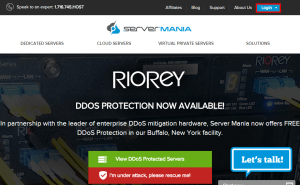
3. Click the “VPS Control” button found in the drop-down.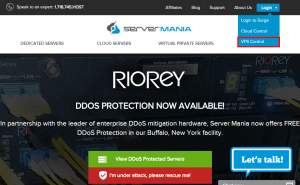
4. Enter your username and password for your account. This normally can be found in an email sent by our support team when you first signed up for the service. Once you have entered your username and password, click the “Login” button.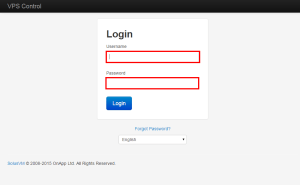
5. Locate the server you wish to edit then click the “Manage” button located on the right.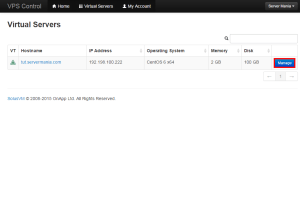
That’s it! You now know how to login to the VPS Control Panel!
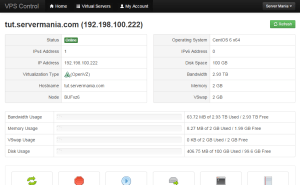
Was this page helpful?

